 Anda
telah mengetahui cara konek ke database untuk membuat item di komponen
combobox (baca tutorial ini). Dengan database yang sama kita akan
menambahkan data melalui Flash. Tutorial ini untuk pemula, bukan untuk
programer ulung atau Flash developer veteran.
Anda
telah mengetahui cara konek ke database untuk membuat item di komponen
combobox (baca tutorial ini). Dengan database yang sama kita akan
menambahkan data melalui Flash. Tutorial ini untuk pemula, bukan untuk
programer ulung atau Flash developer veteran.
Requirement:
- standalone server (XAMPP, LAMP, WAMP, etc) to test this tutorial in local environment.
- Flash CS3, AS3
- Dreamweaver or Notepad to create php file.
Requirement:
- standalone server (XAMPP, LAMP, WAMP, etc) untuk mengujinya di server lokal.
- Flash CS3, AS3
- Dreamweaver or Notepad untuk membuat file .php.
Di tutorial sebelumnya, kamu sudah mesti punya database dengan tabel
bernama "kuliner", juga punya "comboxml.php" untuk menghasilkan xml dari
database. Tutorial ini menggunakan file "comboxml.php" yang sama.
Buat 4 mc button dan letakkan di stage. Namai "edit_btn",
""submit_btn", "hapus_btn" (to delete), "tambah_btn" (to insert). Anda
punya 3 komponen textArea di stage: "ket", "ket2", "img" (untuk
image/swf path) dan "xid" (untuk id data), yang terakhir ini tidak
begitu diperlukan. Buat juga "status, satu dynamic text untuk menampung
pesan koneksi, apakah berhasil atau error.
tambah_btn.teks.text="ADD"; submit_btn.teks.text="SAVE";tambah_btn.buttonMode=true;tambah_btn.mouseChildren = false;//set it false if you want to show the mouse hand. default is "true" and no mouse hand shown above button with textfield tambah_btn.addEventListener(MouseEvent.CLICK, tambahData);//user is inserting data and dont need others button submit_btn.visible=false;edit_btn.visible=false;hapus_btn.visible=false;//"tambahData" means "insertData"//we should remove and unload the loaded image/swf from stagefunction tambahData(event:MouseEvent):void { removeChild(loader); loader.unload();//submit button (to saving the data) now visible after "tambah_btn" is clickedtambah_btn.visible=false; submit_btn.visible=true; tambah_btn.teks.text="";edit_btn.visible=false; hapus_btn.visible=false;//clear all textfieldxid.text=""; ket.text=""; ket2.text=""; img.text=""; status_txt.text = "Fill in all fields except the id";}</strong>///User have to fill in all forms otherwise flash will throw an error of the empty textfield.// If all fields are good, we send the data to php file. This is the actionscript to do that. //I prefer to create a layer beneath the existing one and named it "as_insert".ket.restrict = "A-Za-z 0-9";ket2.restrict = "A-Za-z 0-9";img.restrict = "A-Za-z 0-9 .\\-/";ket.maxChars=50;ket2.maxChars=500;img.maxChars=50;//set the "status" text for errorvar errorsFormat:TextFormat = new TextFormat();errorsFormat.color = 0xFFFFFF;var variables:URLVariables = new URLVariables(); var varSend:URLRequest = new URLRequest("crud.php");varSend.method = URLRequestMethod.POST;varSend.data = variables;var varLoader:URLLoader = new URLLoader;varLoader.dataFormat = URLLoaderDataFormat.VARIABLES;varLoader.addEventListener(Event.COMPLETE, completeHandler);function completeHandler(event:Event):void { //if sending is complete, we clear the form fields ket.text = ""; ket2.text = ""; img.text = ""; status_txt.text = event.target.data.kode;// optional, only if you want to get what the message from mysql query}submit_btn.buttonMode=true;submit_btn.mouseChildren = false; // submit button has an event listener for the submit button and sending the datasubmit_btn.addEventListener(MouseEvent.CLICK, ValidateAndSend);function ValidateAndSend(event:MouseEvent):void { //validate the form fields if (!ket.length) { status_txt.text = "Enter a name."; status_txt.setTextFormat(errorsFormat); } else if (!ket2.length) { status_txt.text = "Enter description."; status_txt.setTextFormat(errorsFormat); } else if (!img.length) { status_txt.text = "Enter the path."; status_txt.setTextFormat(errorsFormat); } else { //if validate, send the message variables.action = "adding"; variables.name = ket.text; variables.description = ket2.text; variables.image = img.text; // Send the data to the php file varLoader.load(varSend); play();//this
is important thing. empty the 1st frame in order to refresh the
combobox and showing the change. all assets and scripts are placed in
2nd frame with stop(); }} |
Jika Anda mengikuti tutorial ini dengan benar, ketika mengetik "comboxml.php" di browser address (alamat lengkapnya seperti "http://localhost/your_folder/comboxml.php"), Anda akan melihat hasilnya adalah XML. Berikut ini "crud.php". Ganti username, password, database sesuai yang Anda punya.
crud.php:
1
2
3
4
5
6
7
8
9
10
11
12
13
14
15
16
17
18
19
20
21
22
23
24
25
26
27
28
29
30
31
32
33
34
35
36
37
38
39
40
41
42
43
44
45
46
47
48
49
50
51
52
53
54
55
56
57
58
59
60
61
62
63
64
65
66
67
68
| <?$server = "localhost";$username = "root";$password = "";$database = "your database"; $nameTable = "kuliner";if (!mysql_connect($server, $username, $password)) { $vartoflash = 'kode=Connection failed&'; } elseif (!mysql_select_db($database)) { $vartoflash = 'kode=Database select failed&';} else {//if no error, begin the insert if ($_POST['action'] == "adding") { $insertQ = "INSERT INTO $nameTable (id, nama, `desc`, gambar)VALUES (NULL, '".addslashes($_POST['name'])."', '".addslashes($_POST['description'])."', '".addslashes($_POST['image'])."')";//"desc" is a MySQL reserved word, should use the backtick if (!mysql_query ($insertQ)) { $msg = mysql_error(); $vartoflash = 'kode=Query failed&msg='.$msg; } else { // inserted record get the original id $id = mysql_insert_id(); $vartoflash = 'kode=Success&id='.$id.'&'; }};// end adding};echo $vartoflash;//flash will use this output. it is important to check where the problem is when something going wrong?> |












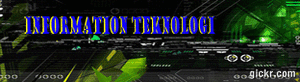





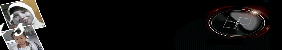
0 komentar:
Posting Komentar
Silahkan TInggalkan Komentar Anda di Blog Saya..
No SPAM and No PORN...
Terimakasih Telah meninggalkan Jejak Anda